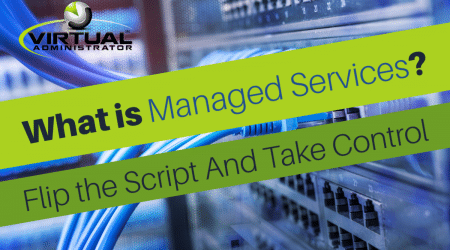We mentioned this in our April Patch Blog, but we wanted to do a separate post to make sure everyone sees and understands the implications of this anomaly. Issue: Some Windows 11 machines with 23H2 are not getting the latest Cumulative Updates (CU). Symptom: The machine will appear to be fully patched, not only to Kaseya but also if you run Windows Update. However, if you run a Hot Fix check for either March or April’s CU, neither is installed. How to locate: We have a script you can find on ClubMSP called Windows 11 – Check Latest Cumulative Update (CU). You create a custom field and then run the script. It will check for either KB5053602 or KB5055528. If you don’t want to download and run the script, you can simply run this PowerShell command either locally or from within LiveConnect: if (Get-HotFix | Where-Object { $_.HotFixID -in @(‘KB5053602’,…
Read MoreWhat is “Managed Services”?
Managed Services is one of those things that IT People know about as a title but most don’t really spend the time to really grasp. Chances are, you are probably fairly competent in working with computers. Perhaps you are skilled in fixing broken machines, setting up networks, and/or security and business continuity. Managed services kind…
The Secret To Incredible Testimonials for your MSP
“Get Testimonials”, “Build Authority”, “Become an Influencer”. These silly little business quips that make their way into every startup self-help book all sound great but they leave out a difficult step in the process. You know, the part of HOW you actually do it. Usually when we write blog posts we share some technical information,…
Managing Local Admin passwords with Kaseya
One of the challenges we had on our MSP side is dealing with how to setup and manage a local admin account that can be used by our techs. Historically there are a few ways to handle this. Use a Domain Admin account. – This is fine in most cases, since the Domain Admin is…
How to Keep Windows 10 Versions Current Using Kaseya RMM
One of the questions we consistently get asked is “Why is my version of Windows 10 not up to the latest feature release?”. The answer is simply that Microsoft doesn’t push these feature updates out via the traditional patch management process, so all your patches can be up to date, and you can still have…
Protect Against Phishing with a Creative Mailprotector Filtering Rule
These days it can be difficult to see the difference between real and fake emails. Spammers, hackers, and phishing have gotten more and more sophisticated. Now, instead of sending casual “You got money from a Nigerian prince” emails, malicious senders are starting to research their targets and send much more believable emails. They’ll probe for…
Controlling Notification Emails From Mailprotector
By default Mailprotector sends notifications up to three times per day depending on if new spam is waiting in the quarantine for you. This can add up rapidly if you have several distribution lists associated with your account since, by default, you’ll get a notification for each distribution list along with your email account. Controlling…
Is Your Account Secure? Security in an MSP World
In the past month there have been numerous articles about cities and MSPs who have gotten busted with cryptoware. Damages vary from a few hundred thousand to tens of millions in lost time and revenue. As MSPs we are in a sweat-inducing position of not just being responsible for our own machines, but also the…
5 Step Patch Management Health Checkup
With yet another Wannacry scare out in the wild it is a good time to take a second and check if your machines are patching properly. Many of our partners take advantage of our automatic patch policies but they aren’t available across all of our servers and not all of our partners are even using…
Mailprotector For Email HIPAA and Other Compliance Standards
This is a question we get a lot here at Virtual Administrator. Does Mailprotector work with X Compliance requirement. Could be HIPAA, could be a certain datacenter or other industry compliance. It is important to know what you are getting and what you aren’t getting with Mailprotector. In fact, almost all security and compliance questions…
Bracket — The Service That Sells Itself
Bracket email encryption is an awesome service because of how easy it is to use. But there is an added benefit to how Bracket operates because of how visible it is. Many IT related services try their best to stay out of the way and hum quietly in the background, but not Bracket. Bracket is…