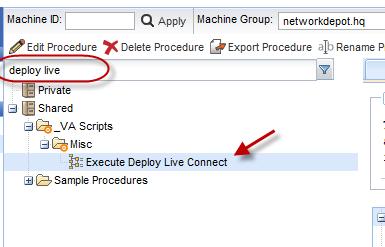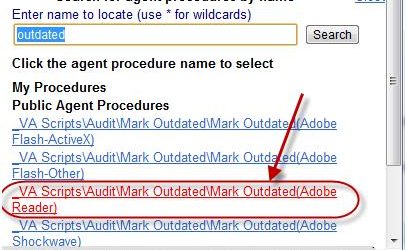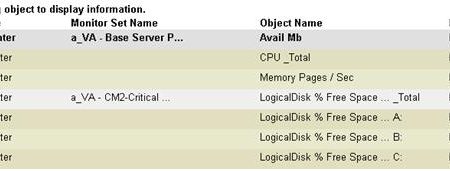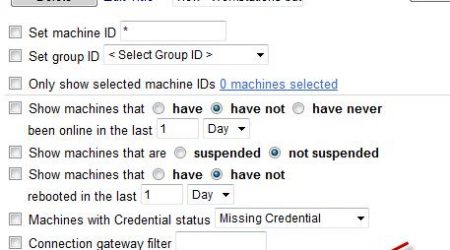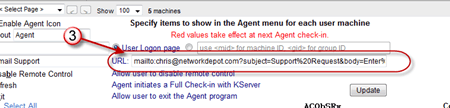We mentioned this in our April Patch Blog, but we wanted to do a separate post to make sure everyone sees and understands the implications of this anomaly. Issue: Some Windows 11 machines with 23H2 are not getting the latest Cumulative Updates (CU). Symptom: The machine will appear to be fully patched, not only to Kaseya but also if you run Windows Update. However, if you run a Hot Fix check for either March or April’s CU, neither is installed. How to locate: We have a script you can find on ClubMSP called Windows 11 – Check Latest Cumulative Update (CU). You create a custom field and then run the script. It will check for either KB5053602 or KB5055528. If you don’t want to download and run the script, you can simply run this PowerShell command either locally or from within LiveConnect: if (Get-HotFix | Where-Object { $_.HotFixID -in @(‘KB5053602’,…
Read MoreImproving the performance of Kaseya’s Live Connect (KLC)
The midnight oil is burning over at Kaseya’s KLC dev team, and every release makes the product better and better, however, one of the downsides is that the code has to be updated more frequently, and many report delays in connecting to their machines. In this blog article, I am going to share with you…
Use Views to show Agents affected by Agent Procedures (Scripts)
Some of you may have seen our Webinar on using Kaseya K2 to audit your machines, to verify the versions of 3rd party software. In short, you run the script(s) on the machines you are auditing, and the script writes a series of tags to the Procedure Log, and we use those tags to generate…
Troubleshooting Kaseya K2 Monitor Sets
Troubleshooting Monitor Sets that are Not Responding Monitor sets are an important part of Kaseya’s ability to maintain the health of your servers and workstations. Monitor set can perform three separate tasks, monitor Windows PerfMon counters (Counter Thresholds), monitor services (Services Check) or monitor a Process (Process Status). Kaseya monitor sets are fairly easy…
Kaseya Views – Workstations but no laptops!
Any of you that have been through one of my training classes know that I LOVE views! I think they are one of the most under-touted features of Kaseya. For a long time I have had a “View-All Workstations” and “View-All Laptops”, but the workstation view also includes laptops, and often I want to change…
- « Previous
- 1
- …
- 19
- 20
- 21