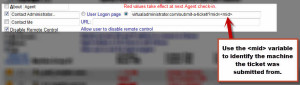One of Kaseya’s best features is the minute size and non-intrusive nature of the Kaseya agent. It’s small, compact, and normally (unless you modify it) leaves a stylish little “K” symbol down in the system tray. This little icon does not just look pretty. It offers a unique lifeline between you and your clients in the form of the agent menu.
To setup this menu, you simply navigate to Agent > Agent Menu in the Kaseya interface. This opens up a page which offers several menu options that you can set, and define for all of your clients or even on a per client basis. These menu options give you the ability to put your clients at ease without even being present.
One of the most important menu features is the “Contact Administrator” feature. In a previous blog post, we covered how to turn that in to a mailto: link. Expanding on this just briefly, we can now put in the machine ID into our mailto: link or also link it directly into a ticketing system or email system.
You can see an example here: https://virtualadministrator.com/submit-a-ticket/?mid=va.rogueskies.unassigned.xps
While I don’t think I’m going to go into all the details of just how I created such a form (there are a million and one ways to do this depending on what your website is built with). As a brief summary, I used two key plugins for WordPress, one is called Cookie Monster, and the other is a premium plugin called Gravity Forms (contact us if you’d like my particular method in detail).
But you can easily use this new variable trick in the mailto: version of the link as well, by placing it into the subject line of the email. That way when a customer emails you with a new ticket, you’ll know the machine which the ticket originated from.
A sample Mailto line which you could use with this would look something like this: mailto://email@domain.com?subject=New%20Support%20Request:%20<mid>
If your client only has one or two machines, this may not be all that valuable, but when you find yourself dealing with a few dozen machines at a given site, then this is a fast way to figure out exactly WHICH machine your client is working on.
Just a small tip to make Kaseya more useful for you!