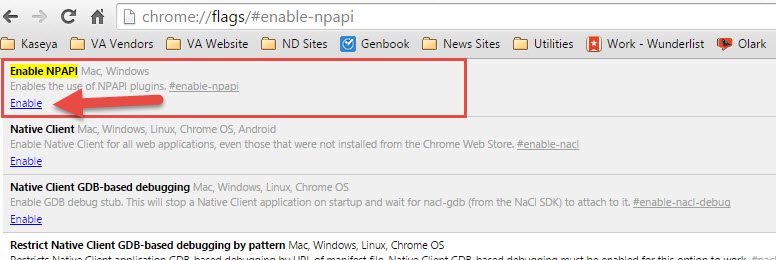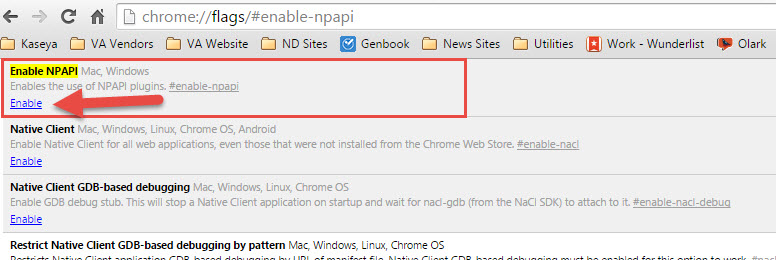So our friends at Google Chrome, in an effort to make the world a better place, have of course made life with Kaseya more difficult! Chrome has disabled the use of the NPAPI (Netscape Plugin API) in the browser by default, so now the KLC plug-in will no longer function.
There is good news and bad news. The good news is that there is temporary work-around for it, but the bad news is that this work-around is going to eventually end in September when Google has said they are permanently disabling NPAPI, so everyone better get friendly with IE or Firefox!
In the meantime, there is a trick you can do to get it working:
- Open Chrome. In the address bar, enter:
chrome://flags/#enable-npapi
- When the window below comes up, click the “Enable” button. (I know it sounds weird, but what is really happening is that it is already disabled, and clicking “Enable” reverses that.)
- If you clicked it correctly, you should now see “Disable”
- Lastly, close ALL your Chrome windows, and then re-open Chrome and re-launch Kaseya.
If Live Connect had already been installed before this change, then it should start working. If you did NOT have Live Connect plug-ins installed, then you will need to follow the instructions in our previous blog on how to do that. https://virtualadministrator.com/blog/kaseya-klc-google-disabled-live-connect-plug-in/
Kaseya is working on moving most of the functionality of KLC (Live Connect) to KRC (Remote Control), but I suspect that everything will not be moved by September, so it is likely you will need to start using another browser.
As always, feel free to leave comments below, or let us know if you have any other tricks!