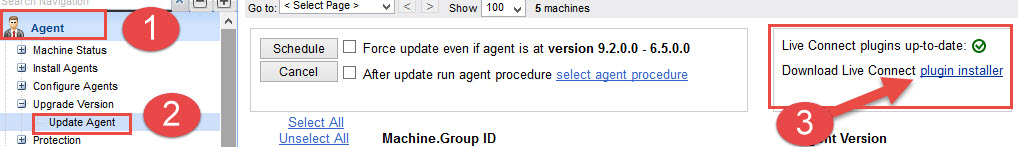Great news this week! Kaseya finally released patch 9.2.0.11 to fix the long standing problem of Kaseya Live Connect (KLC) working with Firefox. Up to this point, if you tried to run Live Connect on a recent version of Firefox you would get the dreaded “Plug-in Crashed” message.
If you are on our hosted servers, we have already applied the patch, and all you have to do is update your plug-ins (instructions below). If you are on Kaseya’s SaaS servers, they should be updated tomorrow (Saturday, February 13, 2016). (If you need it today, send me an email and I will send you a download link to the new plugins)
UPDATE 2/14/16 – Apparently Kaseya delayed the patch update, so if you need the LiveConnect fix right away, you can download it from here.
When your server is updated, please go to the Agent menu, Upgrade Version, Update Agent. On the right hand side, click the “plugin installer” and follow the prompts. For good measure, I would restart your browser. Simple. Done.
Here is an extra Friday tidbit for you.. Did you know you can run Live Connect, by simply holding the {CTRL} key down and then clicking the icon?
I am very thankful to get this back! It was rough being down to 1 browser! (IE) 🙂
Have a great weekend! Chris