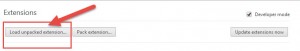Well our friends at Google decided to enforce an even stricter set of security policies, basically turning off any plug-in that can’t be found in the Google Web store.
Symptom: You launch Google and get a message that “Extensions disabled by Chrome”, or when you try to run KLC inside Kaseya, Google keeps trying to re-install the extensions.
Luckily there is a workaround.
1. Open Windows Explorer, navigate to C:\Users \username\ AppData\ Local\ Kaseya\ LiveConnect and locate a file called “LiveConnect-6-3.crx”
2. Use any unzip tool to un-pack the crx file into a directory anywhere you like.
3. Open Chrome, go to Settings, click and open Extensions. At the top of the extensions window you will see a box called “Developer mode”, check that box.
4. After you check the box, some other boxes will appear below, click on left box called “Load unpacked extensions” and navigate to the folder you created in Step 2. Click “Add” to add the extensions. You should see the Kaseya Live-Connect entered, with a check-box.
5. After you verify that it is there, you can UN-check developer mode.
6. Close and re-launch Chrome. Live Connect should work.
KLC will slowly be phased out over the next few Kaseya releases, starting with 7.0, but in the meantime we will have to deal with workarounds.
Let us know if you have any questions!