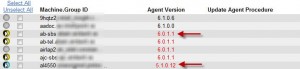One of the best ways to keep your agents working at optimum levels is to keep them updated. There are several types of updates that come out… major version and minor updates.
Major version updates are changes to the 1st or 2nd numbers in the version chain (i.e. 5.1 to 6.0, or 6.0 to 6.1). As a general rule, you ALWAYS want to update to the latest major version.
Minor updates are the 3rd and 4th numbers in the version chain (6.1.x.x). Updating to a minor version is normally not required unless you are experiencing problems with the agent, although if you see that your minor update is 4 or more updates behind, go ahead and update anyway!
I have noticed on several of the K2 servers that there are still quite a few agents that are one (6.0) or two (5.1 Yikes!) generations old, and need updating.
HOMEWORK: Log into the Kaseya server, go to Agent tab, Upgrade Version, and click Update Agent. Look at the results for your machines (see sample below). Anything that is in RED needs to be updated.
To update the agents, simply select the agents to update from the list by checking the box(es) (#1), then select “Update Agent” at the top (#2).
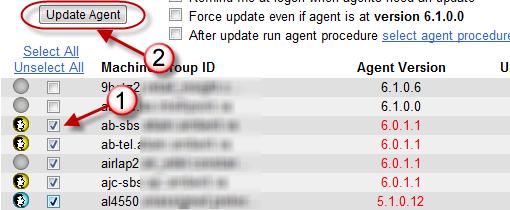
If you want to upgrade your agent to a “minor” release, then check the “Force update even if agent is at version 6.1.0.0” box before you click “Update Agent”.
WARNING! For the sake of a shared system, if you have a number of upgrades, do a few at a time so as to not overload the system!
Special note for Migration clients (others may ignore)
If you have migrated from an older version of Kaseya (5.1), I have noticed a situation where there are still multiple agents showing up on a system. Now it may be that only the K2 (v6) agent is actually running, but it does appear that there are remnants of the old version still on your computers.
To look for this, create a View called “Old Kaseya Agent”. Check the box next to “Contains” and fill out the section as below:
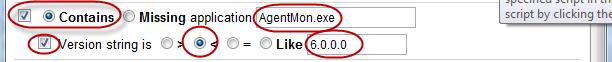
Apply this view to all of your computers. With this view in place, any computers that show up will have an old version of the AgentMon.exe on the system.
To verify this information, you can go to the Audit Information tab inside Live Connect, and select the “Installed Apps” tab. As seen below, you will see two versions of the AgentMon.exe and the KaUsrTsk.exe showing versions of 5.1.0.1
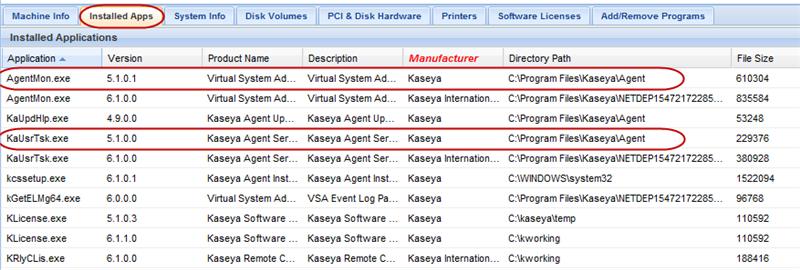
If you don’t actually have two agents running on the system, you can clean this old stuff out and keep your machines in great shape!
Happy Networking!
Chris Amori