Any of you that have been through one of my training classes know that I LOVE views! I think they are one of the most under-touted features of Kaseya.
For a long time I have had a “View-All Workstations” and “View-All Laptops”, but the workstation view also includes laptops, and often I want to change ONLY workstations, so I finally figured out how to create a view showing only workstations, and I thought I would share it with you.
There are only two settings:
1. Change the OS Type to “All Workstations”. Normally I do this to elimnate the odd chance that someone would put a Server OS on a laptop, but in this case we need this setting to be sure to eliminate Server OSs.
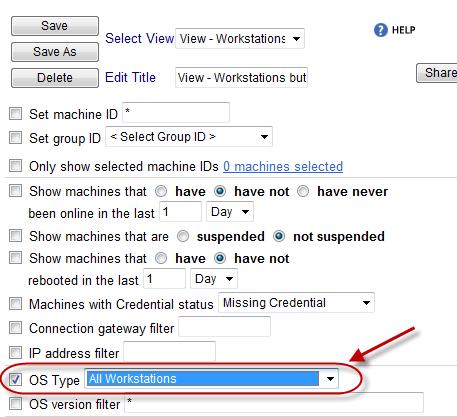
2. 2nd setting is the goodie… Drop down to “Advance agent data filter” and click the “Define Filter…” box.
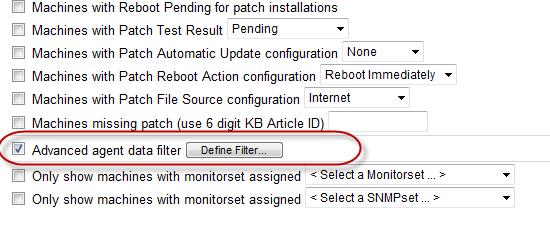
In the filter aggregate table that opens up, drop down and locate the “Chassis Type” option and enter the following string:
NOT *Notebook* AND NOT *Portable* AND NOT *Laptop* AND NOT *Docking* AND NOT *tablet* AND NOT *Expansion* AND NOT *Docking* AND NOT *Netbook*
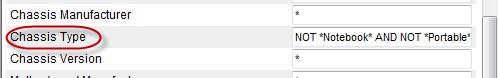
Save the view and give it a try!






