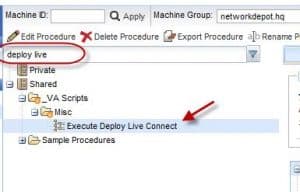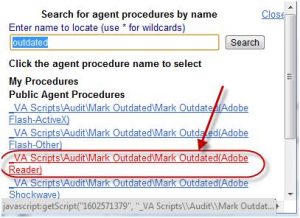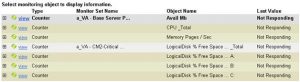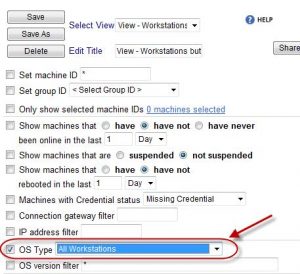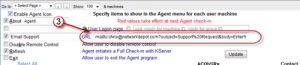Blog
Is your Kaseya Agent out of date?
One of the best ways to keep your agents working at optimum levels is to keep them updated. There are several types of updates that come out… major version and minor updates. Major version updates are changes to the 1st or 2nd numbers in the version chain (i.e. 5.1 to 6.0, or 6.0 to 6.1). As…
Improving the performance of Kaseya’s Live Connect (KLC)
The midnight oil is burning over at Kaseya’s KLC dev team, and every release makes the product better and better, however, one of the downsides is that the code has to be updated more frequently, and many report delays in connecting to their machines. In this blog article, I am going to share with you…
Use Views to show Agents affected by Agent Procedures (Scripts)
Some of you may have seen our Webinar on using Kaseya K2 to audit your machines, to verify the versions of 3rd party software. In short, you run the script(s) on the machines you are auditing, and the script writes a series of tags to the Procedure Log, and we use those tags to generate…
Troubleshooting Kaseya K2 Monitor Sets
Troubleshooting Monitor Sets that are Not Responding Monitor sets are an important part of Kaseya’s ability to maintain the health of your servers and workstations. Monitor set can perform three separate tasks, monitor Windows PerfMon counters (Counter Thresholds), monitor services (Services Check) or monitor a Process (Process Status). Kaseya monitor sets are fairly easy…
Kaseya Views – Workstations but no laptops!
Any of you that have been through one of my training classes know that I LOVE views! I think they are one of the most under-touted features of Kaseya. For a long time I have had a “View-All Workstations” and “View-All Laptops”, but the workstation view also includes laptops, and often I want to change…
Using Kaseya Agent Icon to send emails
Ever wanted an easy way to get your clients to send you an email when they need support? Why not use the Kaseya icon? Here are the steps: 1. Go to Agent Tab, Configure Agents, and select Agent Menu. 2. In the center area, find the 4th check-box from the top (#1). Check the box,…
- « Previous
- 1
- …
- 19
- 20
- 21