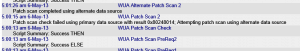Blog
Fixing Patch Management For Windows 8 Machines
Some of our partners are noticing a few Windows 8/2012 machines are failing to scan properly. Windows 8/2012 require users to Opt-in to the Windows updates server. If machines Opt-out the WUA service will not work and because Kaseya patching relies on WUA. Without WUA, it will not scan properly. You’ll notice this when the machine…
Spam Soap Archiving Webinar
In the three videos below, Eric Pinto shows off Spam Soap’s archiving product. Archiving is a fantastic tool for MSPs who are working with companies that have a lot of government restrictions, legal issues, or other things. This is perfect for industries such as law, government, medical and more. Video 1 – Intro To Spam…
Intronis Spring Fling
As Mother Nature starts warming the air, we thought we would try to heat up your backup sales with some special “Spring Fling” pricing on all Intronis backup quantities less than 500GB. Starting immediately, you will pay the 250-499GB price of $.90 per GB. If you are an existing VA-Intronis partner, your price will be…
Silently scan a machine remotely with Microsoft Security Essentials (Windows Defender)
Kaseya offers (depending on which package you have with us) not one, but two powerful Anti-virus modules (Kaspersky or AVG). There is also the anti-malware module (Malwarebytes). But sometimes, for whatever reason, you may not decide to be using the built in AV modules. Perhaps you didn’t build it into your budget, or perhaps you’re…
Automating CCleaner To Install, Update, and Run Through Kaseya
CCleaner is a powerful temporary file removal tool released by Piriform. Their tool has been an invaluable part of our toolkit for a long time, and it is one of the earliest tools which we automated through Kaseya. Since CCleaner clears out temporary files, we can keep systems clean, running fast, and often can avoid…
Using Machine ID in Kaseya's Agent Menu
One of Kaseya’s best features is the minute size and non-intrusive nature of the Kaseya agent. It’s small, compact, and normally (unless you modify it) leaves a stylish little “K” symbol down in the system tray. This little icon does not just look pretty. It offers a unique lifeline between you and your clients in…