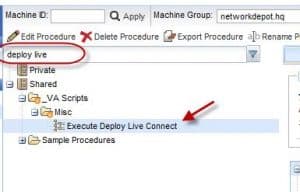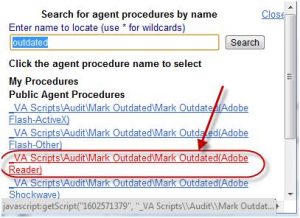kaseya
Troubleshooting Kaseya Live Connect (KLC)
Things to try when Kaseya Live Connect (KLC) doesn’t seem to be working… In July I wrote a blog article about how to improve the performance of KLC by pre-installing the KLC modules on a scheduled basis. With the release of 6.2, this is still a best practice. If you have your own on-premise KServer…
How to go live with Virtual Administrator's IT Center
We often get asked “After my trial period is over, how do I get started?”, so I thought I would share with you the steps! Going live with Virtual Administrator’s IT Center is easy, just follow the steps below. As you get near the end of your trial, you will get some emails to remind…
Improving Efficencies with Intel vPro
What a wonderful webinar we had on Intel vPro. Eric Townsend from Intel, Mike Sheffey from Kaseya, and Chris Amori from Virtual Administrator shared the past, present, and future of vPro and how you can use it to save you and your customer’s money and time. A complete recording of the webinar is included below.…
Is your Kaseya Agent out of date?
One of the best ways to keep your agents working at optimum levels is to keep them updated. There are several types of updates that come out… major version and minor updates. Major version updates are changes to the 1st or 2nd numbers in the version chain (i.e. 5.1 to 6.0, or 6.0 to 6.1). As…
Improving the performance of Kaseya’s Live Connect (KLC)
The midnight oil is burning over at Kaseya’s KLC dev team, and every release makes the product better and better, however, one of the downsides is that the code has to be updated more frequently, and many report delays in connecting to their machines. In this blog article, I am going to share with you…
Use Views to show Agents affected by Agent Procedures (Scripts)
Some of you may have seen our Webinar on using Kaseya K2 to audit your machines, to verify the versions of 3rd party software. In short, you run the script(s) on the machines you are auditing, and the script writes a series of tags to the Procedure Log, and we use those tags to generate…
- « Previous
- 1
- 2
- 3
- 4